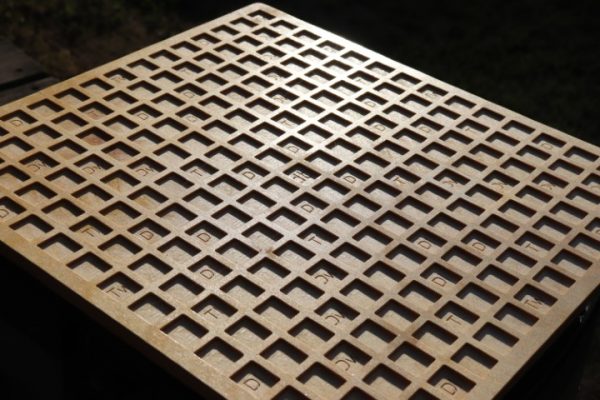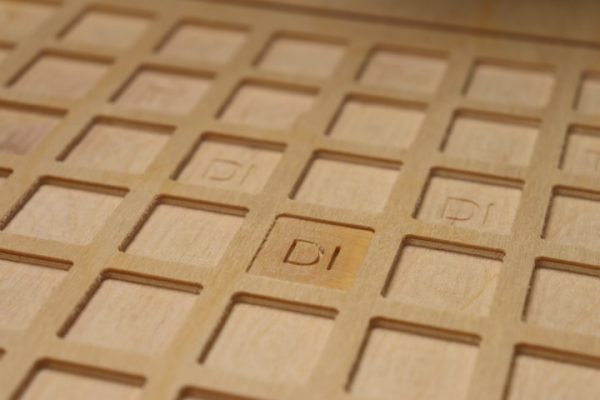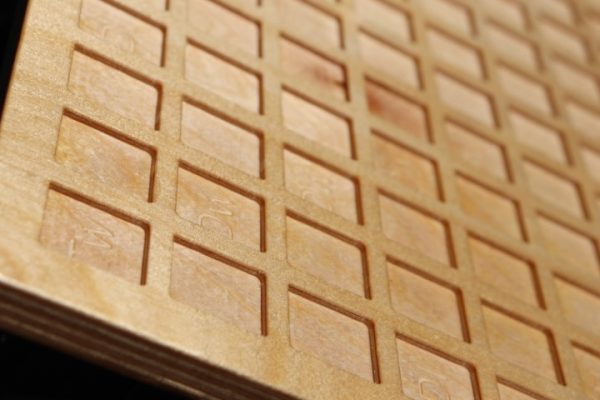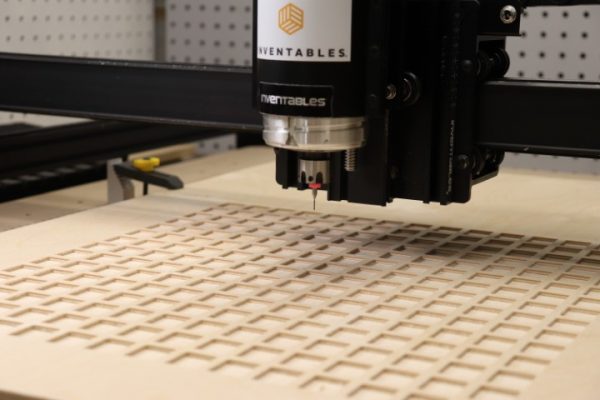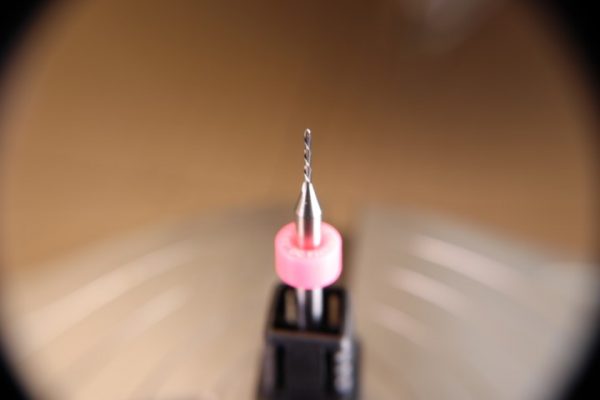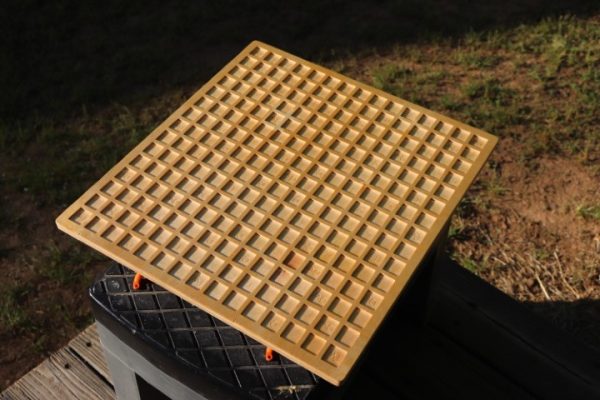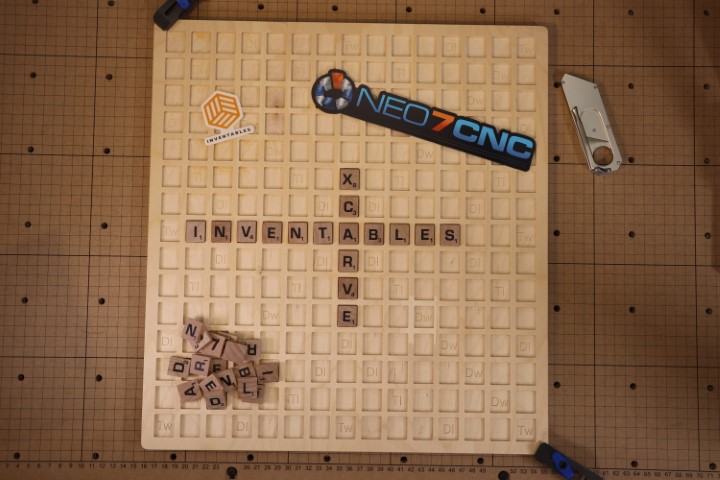
This was a fun project brought about by necessity. More than one family game night has been marred by someone bumping the Scrabble board and scattering the letter tiles to the 4 winds. With the help of the X-Carve CNC machine by Inventables, I was able to solve that issue once and for all.
The project turned out great, even with the big OOPs I did in the CAM model. You can see what happens in the YouTube video. It was a great save to be sure after all that time spent cutting (3+ hours). The X-Carve ran like a champ and allowed me to save the piece. All I had to do was leave the X-Carve and connected PC on so the X-Carve would “remember” where it was positionally so i could go back to the X and Y axis zero position and start again. That way I was able to go work on the corrected CAM operation and then cut that one pocket that got overlooked by yours truly 🙂
Links to the items used in this project:
Inventables X-Carve CNC Machine
Inventables Downcut fishtail cutters
Rust-Oleum Clear Spray Lacquer
Click HERE for the Fusion360 CAD model for the Neo7CNC “Scrabble” board.