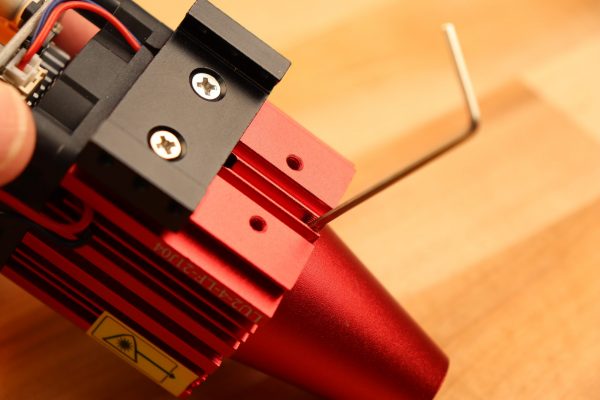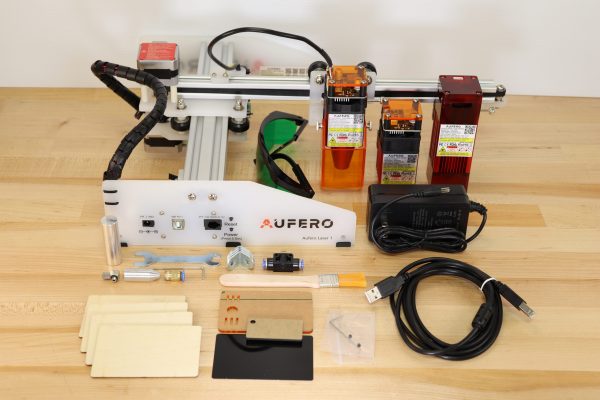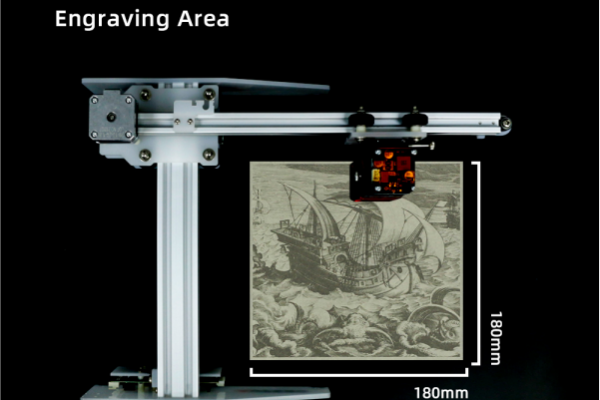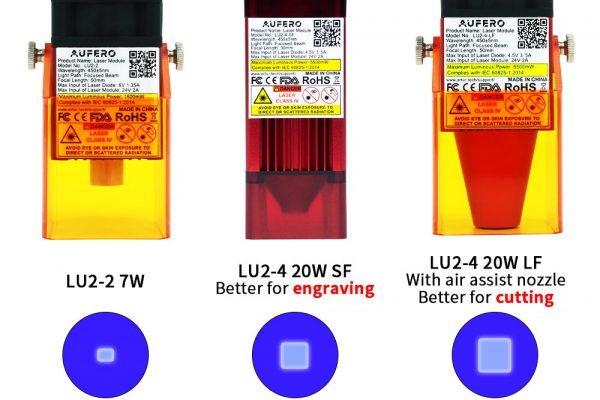Aufero (a sister brand to the popular Ortur lasers) reached out to me to see if I was interested in reviewing their Laser 1 desktop laser engraver. Because I haven’t reviewed any of the Aufero products and I’m on a bit of a laser engraver review roll these days, I said yes. I was intrigued with some of the features this relatively small footprint machine has.
Packaging
The Aufero Laser 1 arrived extremely well packed in a relatively small package. All the parts and accessories were tucked neatly into a foam enclosure with foam pockets dedicated to each laser head.
Assembly
Assembly was easy because the Laser 1 came pre-assembled. All I had to do was pick a laser head to install and start using the machine.
Some Unique Features
The Aufero Laser 1 has some very interesting features that are new to me. Most notably, the 3 different laser heads and the air assist system for use on the LF (long focus) laser head. The 3 laser heads for the Aufero Laser 1 are the standard (LU2-2 7w – for general engraving), the SF (LU2-4 short focus 20w – for faster and deeper engraving), and the LF (LU2-4 Long Focus 20w – for cutting). the machine is pretty fast at a 5000mm/m max speed. At that speed you’d likely need to anchor it down with the 4 included brackets. It out performed a similar machine that I tested in late 2021 that was very similar in size. If the 180x180mm (7.06×7.06 inches) working area is sufficient for the work pieces you plan on working with or you have limited space to devote to a machine, this could be a good choice.
Safety
The manual also covers the very important aspects of safety and they can’t be repeated enough. Though small, this is a laser that can cause serious damage. Read and follow all the safety warnings. As a basic rule, don’t look at the laser light at all, make sure what you’re cutting won’t give off toxic fumes (like PVC, ABS, Epoxies, etc.), Use only in an extremely well ventilated space and don’t stare at the beam. Safety is your responsibility!
Fume Extraction
I setup a basic fume extraction system with an 6″ inline fan, some 6″ ducting and a 6″ blast gate. I created a simple enclosure with some 24×36 inch sheets of corrugated plastic. I was pleased with how well it works. The fan pulls from the enclosure and vents to the outside. the blast gate is used to allow fresh air in from the outside (well away from the exhaust) so that the fan has the ability to pull freely.
Software
I used Lightburn ($40 version) for all the engraving and cutting tests. It’s feature rich compared to LaserGRBL but both will work. I like Lightburn because I can create pretty much anything inside it. It’s great for cutting or on the fly creation, as it allows you to draw, type, scale, etc right in the program. It also has some advanced feature like trace image that can help you create cleaner jobs to engrave or cut
Summary
This machine is good entry level machine in work area but with some non-entry leve,l pro features. The Aufero Lase 1 has great build quality, with an easy to adjust laser focus. The choice of laser modules lets this machine fit many roles allowing you to choose a general use, short or long focus. I would personally choose either the SF or LF (I’m partial to the LF with the addition of the air assist). This combination was very fun to work with, allowing this machine to out perform a similar machine I reviewed not too long ago. The pictures and result should speak for themselves. Be sure to view the pictures below and watch the YouTube video if you haven’t already. As always links are below.
Aufero Laser 1 Laser Engraver https://s.zbanx.com/r/V86rhClk6aKB
Software: LaserGRBL Software (free) https://lasergrbl.com/download/
LightBurn Software (free trial/$40 to buy) https://lightburnsoftware.com/
Addition items used in the video:
Wood squares – https://amzn.to/33RUNBW
Kraft paper tags – https://amzn.to/3foiLK9
Painted aluminum business card blanks – https://amzn.to/3yj6q2E
Stainless steel business card blanks – https://amzn.to/3bAn0RL
Anodized aluminum blank dog tags – 10 pack – https://amzn.to/33h8HAg
To create you own fume extraction system
6″ inline blower – https://amzn.to/3ftxCmu
6″ duct kit – https://amzn.to/3eWjVh0
6″ flange – https://amzn.to/33UlbuG
6″ blast gate – https://amzn.to/3hyPNKs
Support the channel: – PayPal https://www.paypal.me/neo7cnc