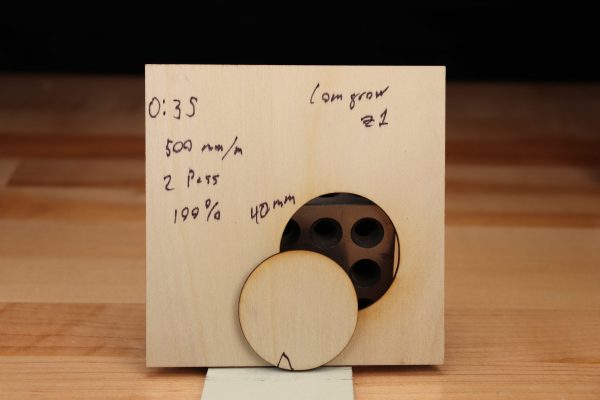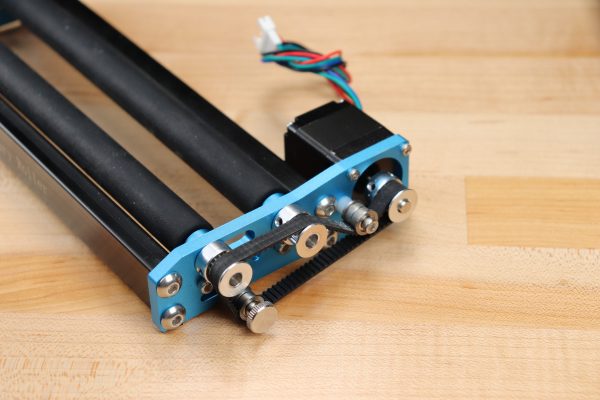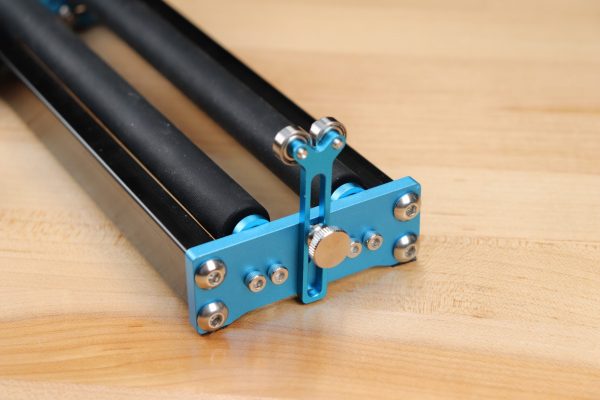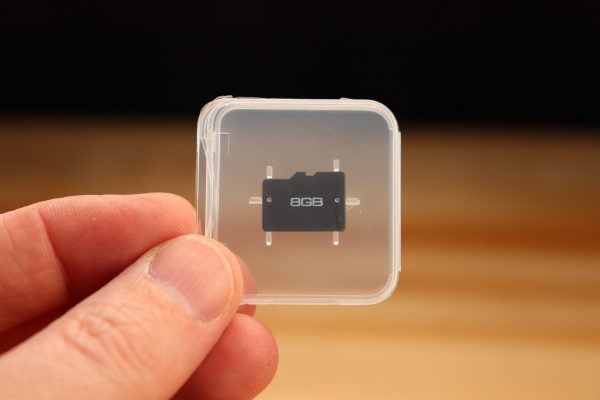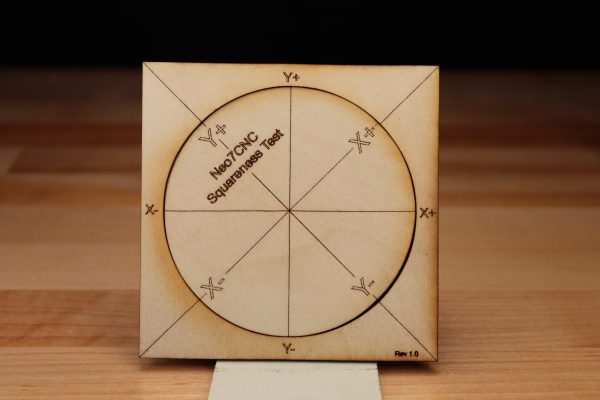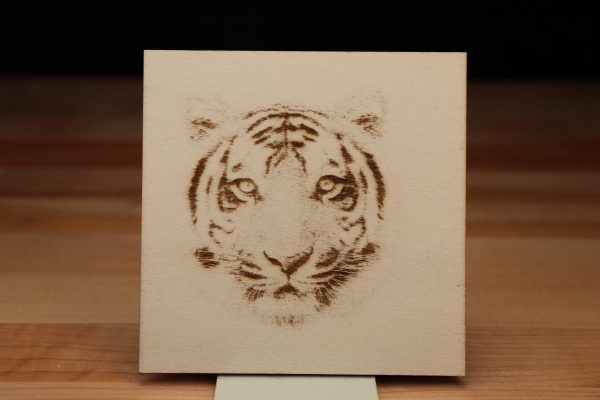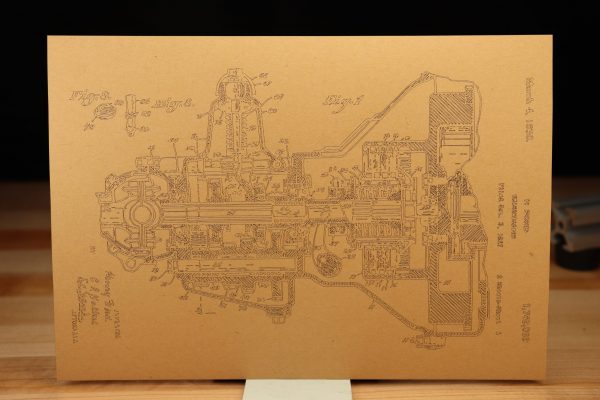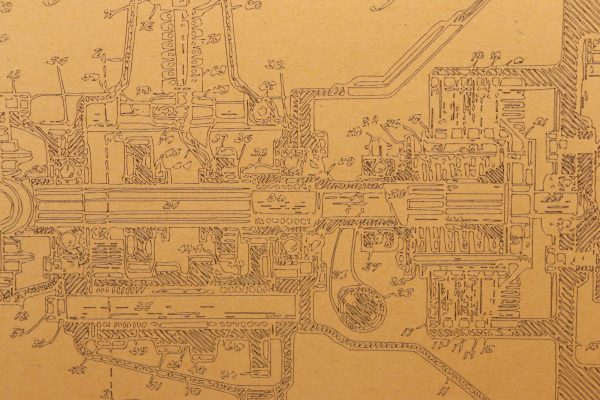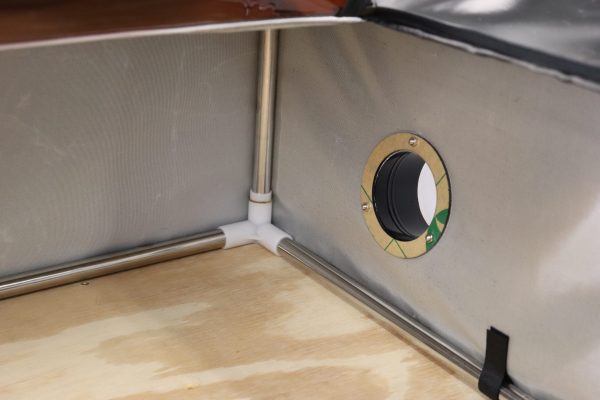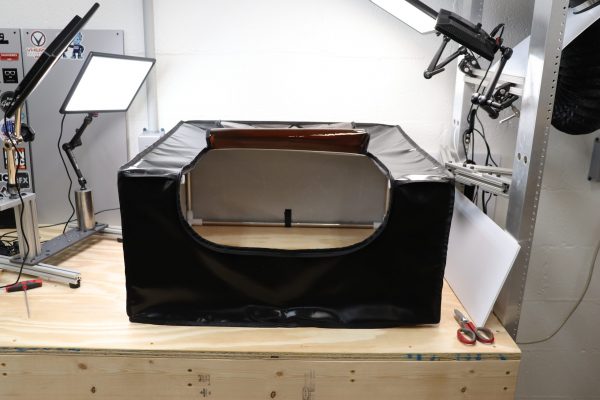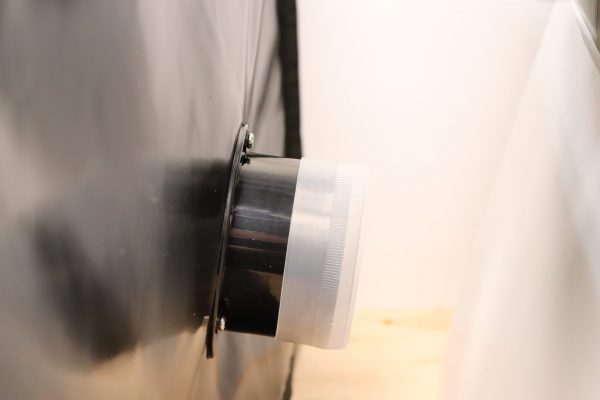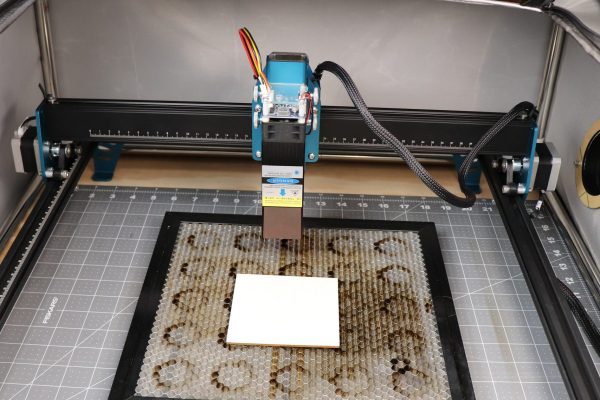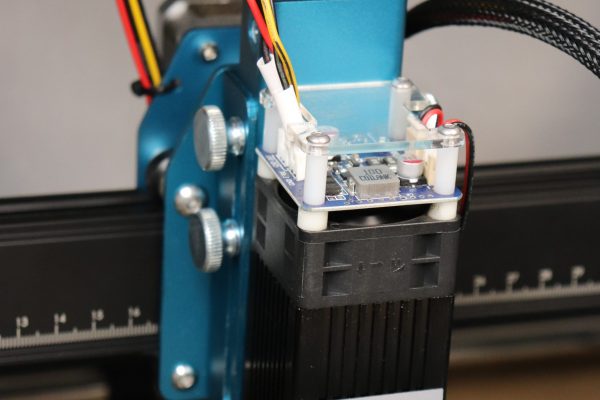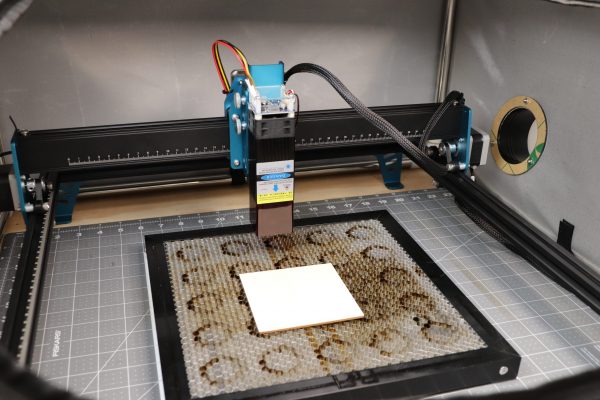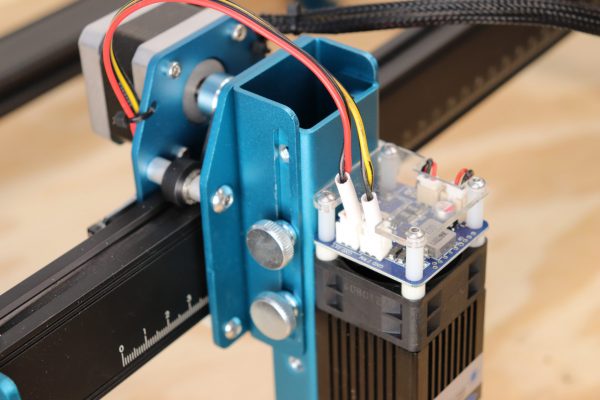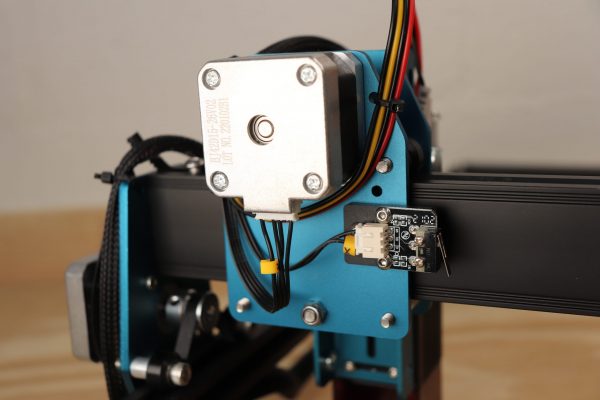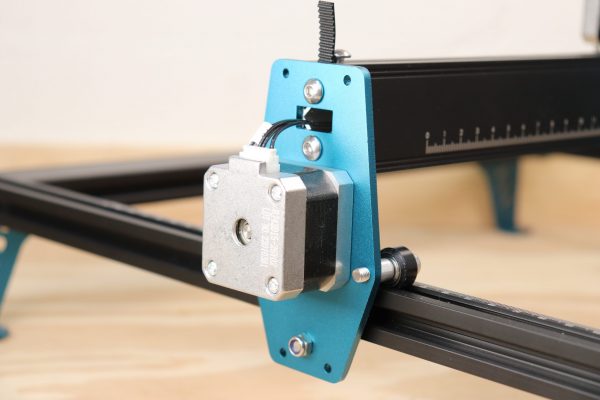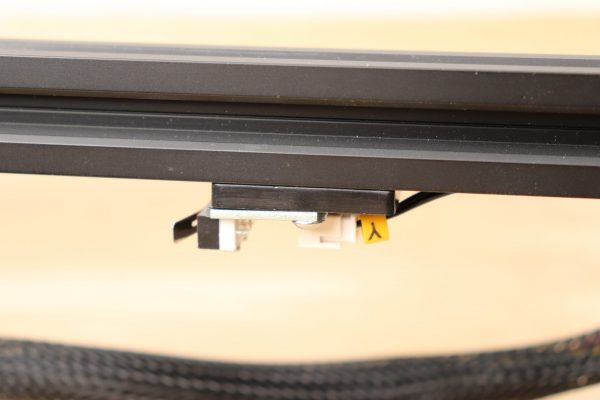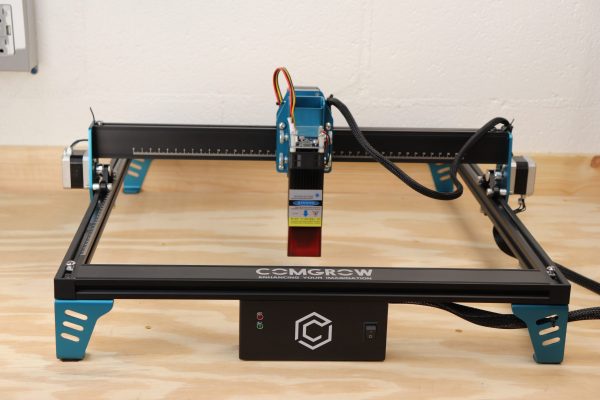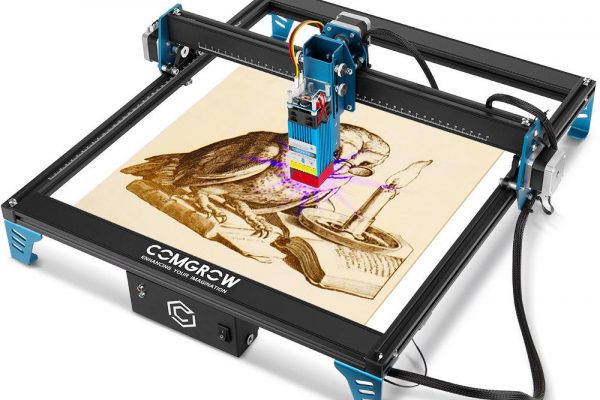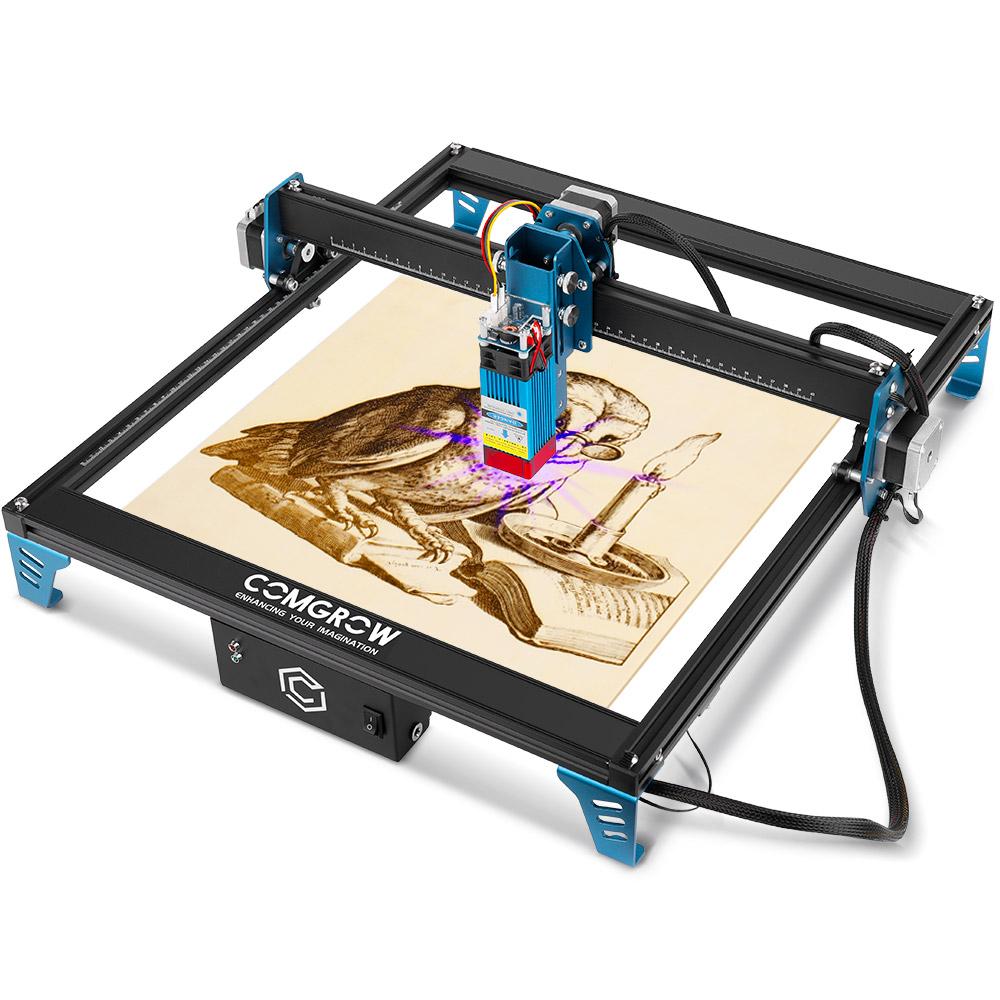
Comgrow contacted me to see if I was interested in reviewing their Comgo Z1 desktop laser engraver with a few accessories. They mentioned that it was a 10w machine and they were going to include an enclosure and rotary.
Packaging
The unit and accessories arrived extremely well packed in a sturdy cardboard box with ample foam packaging. There was no damage and nothing was missing.
Assembly
Assembly was very straightforward as most of the machines made from extruded aluminum are. It’s construction is very typical but they did use a thicker piece (20x40mm) for the front, back and X axis beam which is nice. The blue anodized aluminum side plats are very beefy adding to the overall hefty and sturdy build of the machine.
Features of the Comgrow COMGO Z1
The Comgro COMGO Z1 has has many good features. The sturdy build would be the first to point out. Thicker aluminum extrusions, side plates and legs make for a solid construction. The 10w laser head and home switches make for a better user experience as well. The max speed is 5000mm/m and with that speed and the 10w laser, we were able to push the machine faster and still get great results. Though the controller is simple, it is adequate having a couple of status LEDs and connections for power and USB. This fits perfectly with how I like to run my tests with the laser connected to my laptop running the Lightburn control software. That being said, the controller doesn’t have a way for you to work offline. You have to be connected to the Z1 with a laptop to use it. The laser height adjustment mechanism is very well built but the process of adjusting it can be more involved than it should be. There are 2 adjustment screws on each side of the laser so adjusting the height is a 2 hand operation. The enclosure is a great accessory that was easy to assemble is very adequate to help keep the exhaust fumes down. The enclosure doesn’t come with a fan but I connected it to the exhaust system I built (links to items I used are below) and it did a great job containing and removing the fumes. The rotary axis is very low profile which helps when you’re trying to engrave a cup like I did. The lower profile of the rotary means you don’t have to raise the entire machine as much to get the cup under it. The black aluminum frame with the etched measurement lines is a nice touch as well.
Safety
The manual also covers the very important aspects of safety and they can’t be repeated enough. Though small, this is a laser that can cause serious damage. Read and follow all the safety warnings. As a basic rule, don’t look at the laser light at all, make sure what you’re cutting won’t give off toxic fumes (like PVC, ABS, Epoxies, etc.), Use only in an extremely well ventilated space and don’t stare at the beam. Safety is your responsibility.
Fume Extraction
I setup a basic fume extraction system with an 6″ inline fan, some 6″ ducting and a 6″ blast gate. I created a simple enclosure with some 24×36 inch sheets of corrugated plastic. I was pleased with how well it works. The fan pulls from the enclosure and vents to the outside. the blast gate is used to allow fresh air in from the outside (well away from the exhaust) so that the fan has the ability to pull freely. Links to what I used for this are down below.
Software
I used Lightburn ($40 version) for all these test jobs. It’s feature rich compared to the free LaserGRBL but both will work. I like Lightburn because I can create just about much anything inside it. It’s great for cutting or on the fly creation as it allows you to draw, type, scale, etc right in the program.
Summary
The COMGO Z1 from Comgrow is well built as far as extruded aluminum machines go. It’s sturdy build, 10w laser and proven design yields great results. The enclosure is also a great plus. It’s a great machine for the price! Be sure to view the pictures below and watch the YouTube video if you haven’t already. As always links are below.
Comgro COMGO Z1 10W Laser With Enclosure – https://bit.ly/3mHf6eE
HAYEAR 26MP HDMI Digital Microscope https://bit.ly/3G20Owk
Software:
LaserGRBL Software (free) https://lasergrbl.com/download/
LightBurn Software (free trial/$40 to buy) https://lightburnsoftware.com/
Download the Neo7CNC Squareness Test LightBurn File HERE
Addition items used in laser testing:
Stainless steel tumbler – https://amzn.to/3gwJoO4
Stainless steel military style dog tags (qty 100) – https://amzn.to/3B7fVDY
Slate drink coaster set – https://amzn.to/3GQr3GF
Kydex 8×8 Sheet (x2) – https://amzn.to/35SAMzC
Wood squares – https://amzn.to/33RUNBW
Wood 3 inch circles – https://amzn.to/3Ic1vnM
Kraft paper tags – https://amzn.to/3foiLK9
Painted aluminum business card blanks – https://amzn.to/3yj6q2E
Stainless steel business card blanks – https://amzn.to/3bAn0RL
Anodized aluminum blank dog tags – 10 pack – https://amzn.to/33h8HAg
To create you own fume extraction system
6″ inline blower – https://amzn.to/3ftxCmu
6″ duct kit – https://amzn.to/3eWjVh0
6″ flange – https://amzn.to/33UlbuG
6″ blast gate – https://amzn.to/3hyPNKs
Like my “Man Glitter” T-shirt? Find it and many more here – https://bit.ly/3HHEb25
Support the channel: – PayPal https://www.paypal.me/neo7cnc