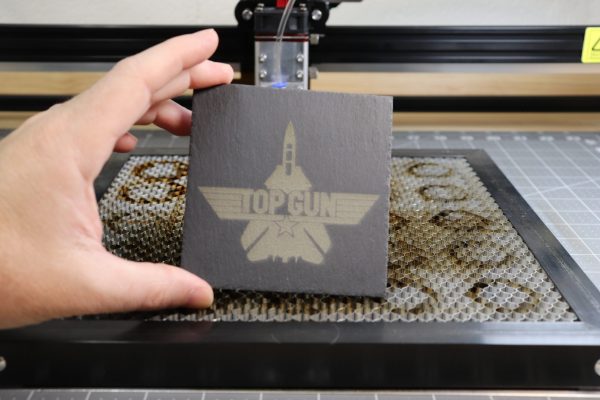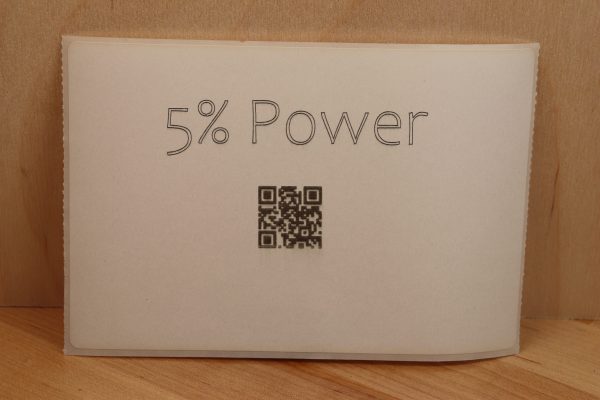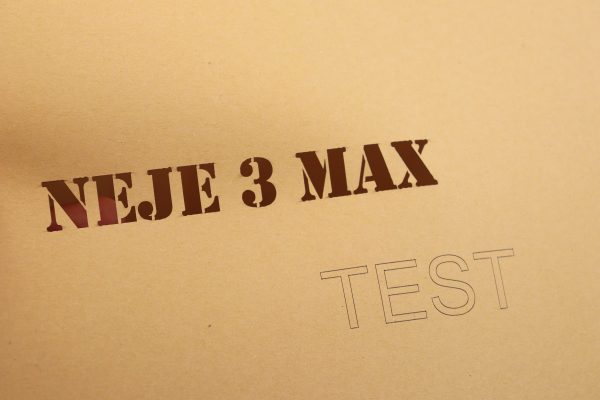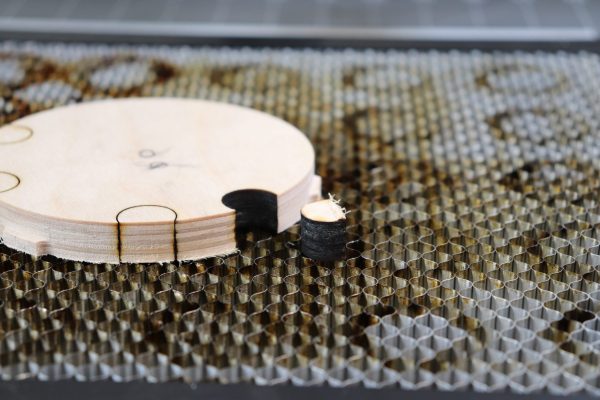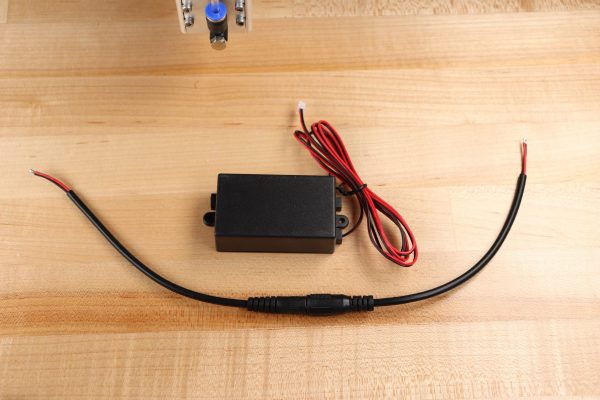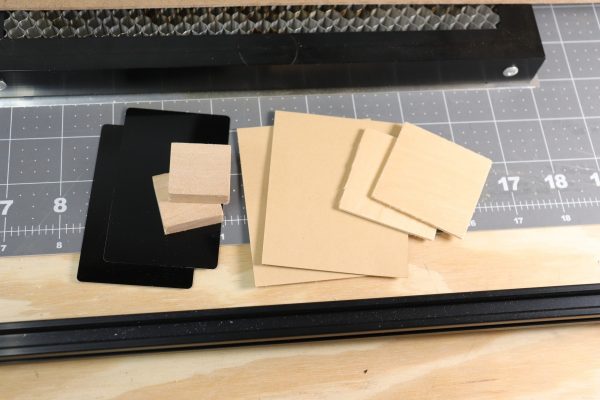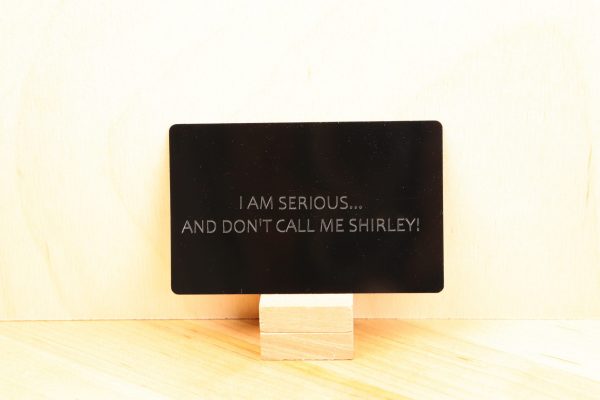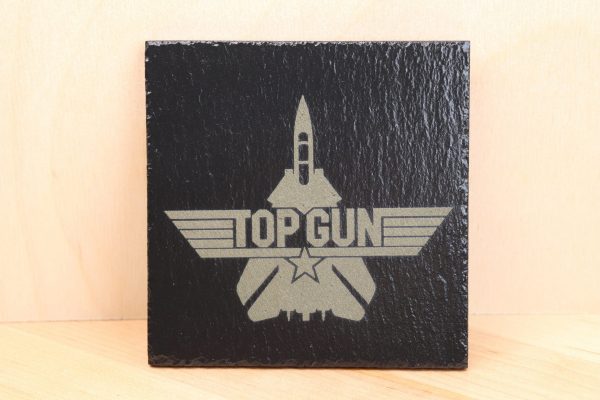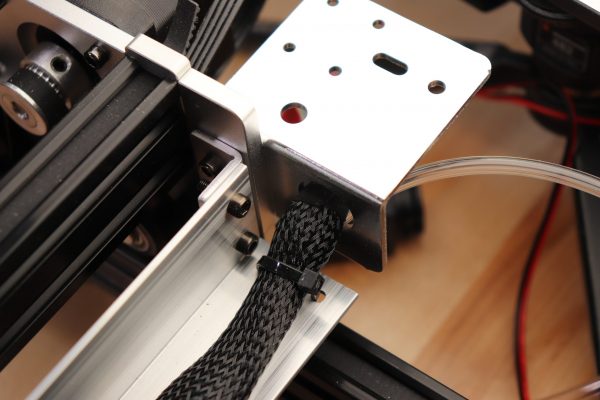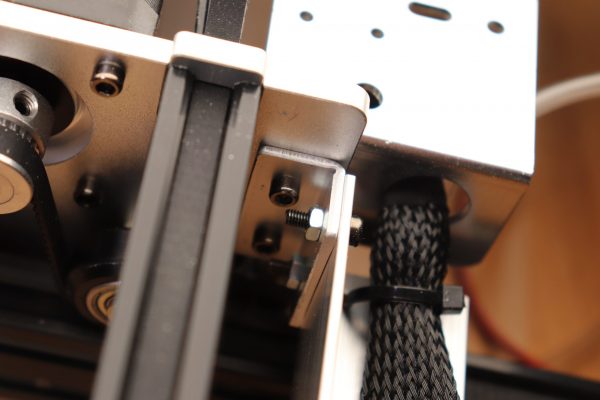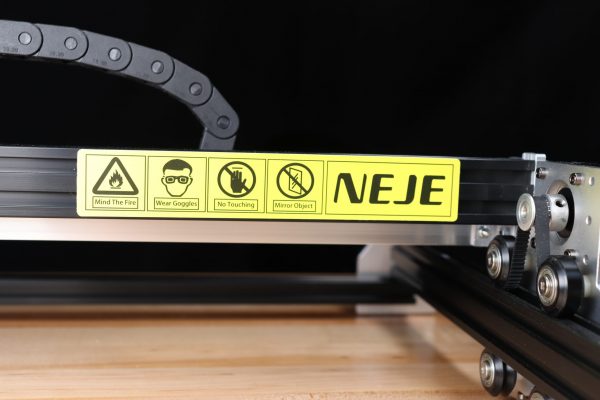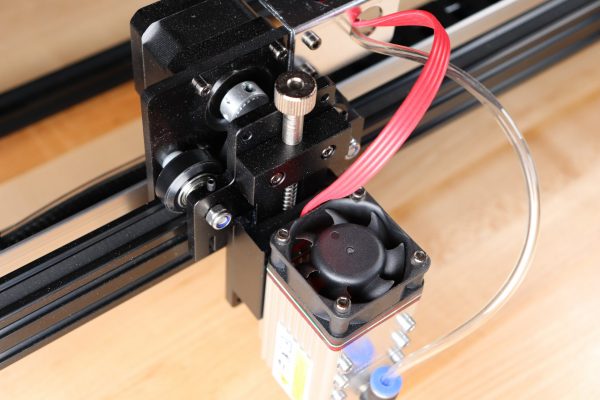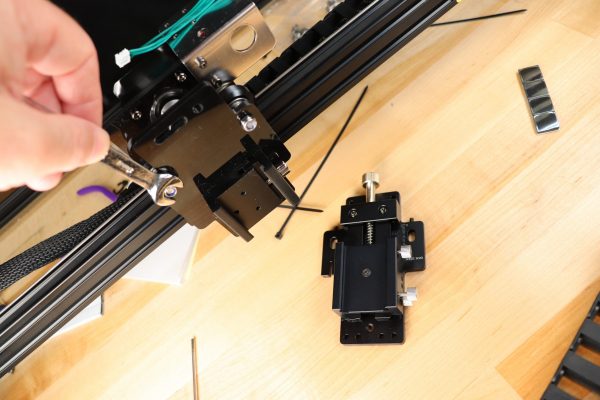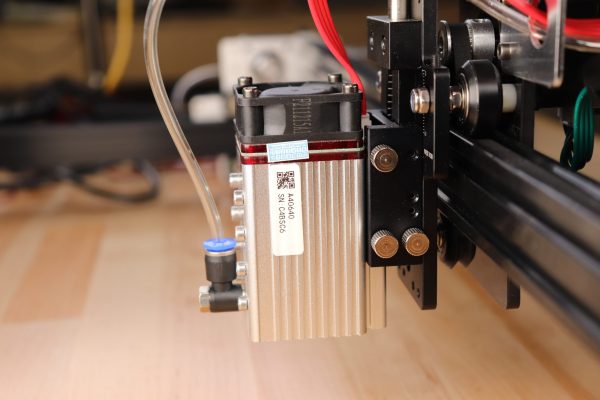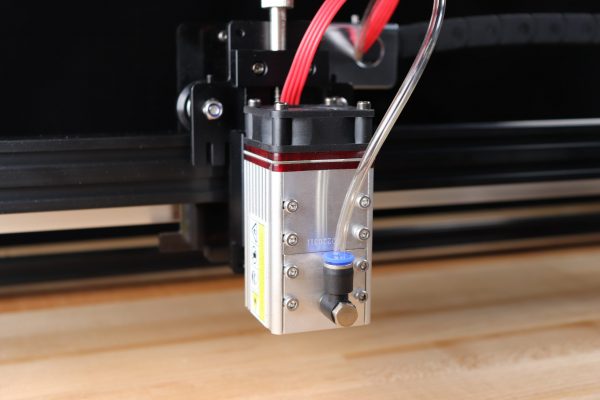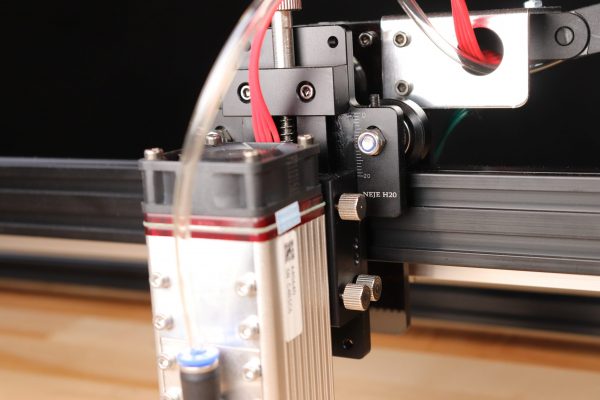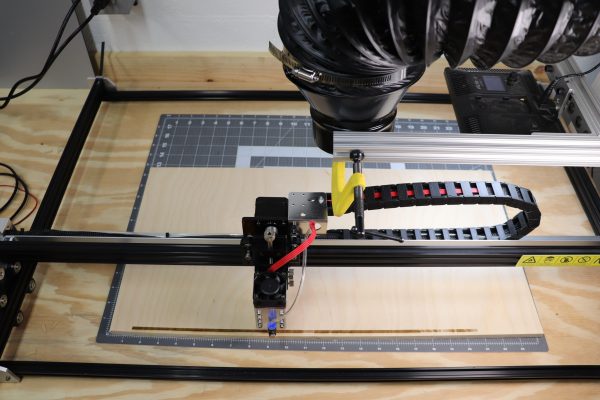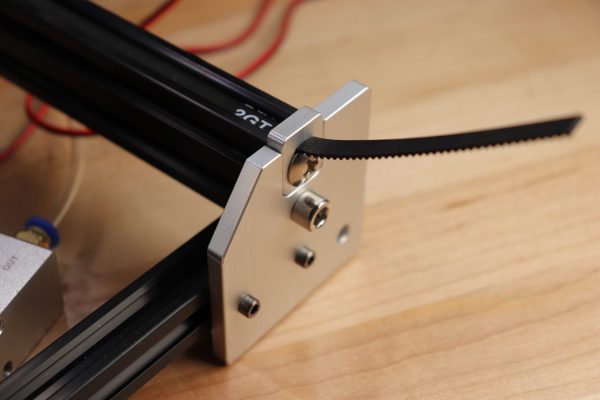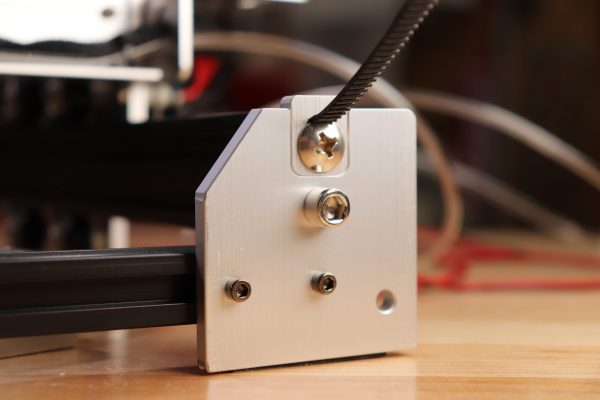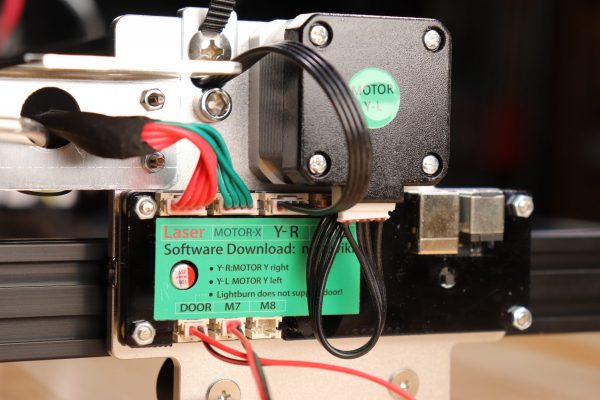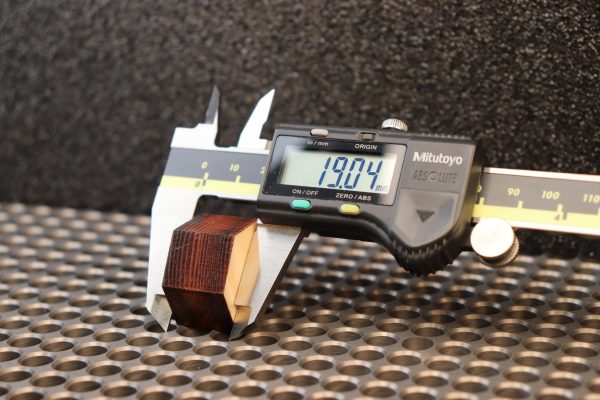One of the very first LED based laser engravers I ever reviewed was the Neje Master 2s. Neje recently reached back out and wanted to know if I was interested in reviewing their Neje 3 Max. The 3 Max is a large machine with several interesting features including a 10W laser module with auto air assist.
Packaging
Given the larger size of this machine I was worried that it my suffer damage during shipping but those concerns were unfounded as it arrive safely with no missing parts.
Assembly
Assembly was very similar to other T-slot extrusion type machines that I’ve reviewed in the past. The Neje 3 Max has interesting end brackets that align the frame members during assembly. With the much longer frame sections this feature was a great add to aid in lining everything up. Some assembly that we haven’t see before was for the cable chain for the X-axis (left to right). The cable chain mounts to 2 brackets and the chain itself rides on a piece of aluminum angle that mounts behind the bridge of the machine. The mounting of the aluminum angle piece was a little fidgety as the mounting hardware is very small. A set of needle nose plires helped in this area.
Features of the Neje 3 Max
The Neje 3 Max has some great features, a few of which we haven’t seen before on the channel. This machine is equipped with the 10w (A40640) laser module. It also includes the air assist. The air assist option includes the air nozzle and tubbing but it also includes a air solenoid which allows the laser engraver itself to turn the air on and off automatically (very cool). An additional accessory was included that allows the machine to automatically control an exhaust fan or lights. It’s basically an electric switch that’s controlled by the laser engraver. Because of this machines large work area of 810 x 460mm (31 x 18 in) it uses cable chains to carry all the cables and tubes. The max speed of the Neje 3 Max is 1000 mm/m which is much slower than most machines we’ve looked at. Given the large work area and large spans on the machine, this makes sense. Just know that if you plan to do large photo or image engravings, it will take a long time. The laser is fixed focus but you can adjust it with screwdriver to make it better suited for engraving or cutting. I chose to leave it as-is which was set best for cutting from the factory. To get the best results for each material, I just adjusted the laser height until the beam was the sharpest on the surface. In the case of the 19mm pine, I focused on the surface and then pushed the focal point further into the center of the pine which worked out perfectly and you can see in the pictures.
Safety
The manual also covers the very important aspects of safety and they can’t be repeated enough. Though small, this is a laser that can cause serious damage. Read and follow all the safety warnings. Wear your protective glasses and keep shields in place when you can. As a basic rule, don’t look at the laser light at all, make sure what you’re engraving won’t give off toxic fumes (like PVC, ABS, Epoxies, etc.), Use only in an extremely well ventilated space and don’t stare at the beam. Safety is your responsibility.
Fume Extraction
I setup a basic fume extraction system with an 6″ inline fan, some 6″ ducting and a 6″ blast gate. I was pleased with how well it works. The fan pulls from the laser work area and vents to the outside. A open blast gate is used in another part of my shop to allow fresh air in from the outside (well away from the exhaust) so that the fan has the ability to pull freely.
Software
As usual, I used the Lightburn software for all my laser testing with the Neje 3 Max since it was compatible. It’s very easy to use and has many great features that allow you create most things right in the software itself. The Neje 3 Max can also be controlled from your smart device using the Neje app just like I showed in the review of the Neje Master 2S.
Wish List
The main thing I’d like to see from the Neje 3 Max is just more speed. The 10w laser module, work area, air assist and other aux controls are great. I just wish it was faster.
Summary
The Neje 3 Max ran great and it has many features that make it a pleasure to use and easy to assemble. It’s very powerful 10w laser, large work area and air assist paired with it’s reasonable price make a machine to consider. It’s Lightburn software compatibility and custom Neje control app are also a plus. The very large and expandable working area would be great for handling large batch production jobs to speed production. Be sure to view the pictures below and watch the YouTube video if you haven’t already. As always links are below.
Neje 3 Max laser engraver link: https://amzn.to/3qIIYte
Download the Neo7CNC Squareness Test LightBurn File HERE
Addition items and material used for laser engraver reviews:
4x4in cork coasters – https://amzn.to/3cCPnCn
Stainless steel tumbler – https://amzn.to/3gwJoO4
Stainless steel military style dog tags (qty 100) – https://amzn.to/3B7fVDY
Slate drink coaster set – https://amzn.to/3GQr3GF
Kydex 8×8 Sheet (x2) – https://amzn.to/35SAMzC
Wood 4 inch squares – https://amzn.to/33RUNBW
Wood 3 inch circles – https://amzn.to/3Ic1vnM
Kraft paper tags – https://amzn.to/3foiLK9
Painted aluminum business card blanks – https://amzn.to/3yj6q2E
Stainless steel business card blanks – https://amzn.to/3bAn0RL
Anodized aluminum blank dog tags – 10 pack – https://amzn.to/33h8HAg
To create you own fume extraction system
6″ inline blower – https://amzn.to/3ftxCmu
6″ duct kit – https://amzn.to/3eWjVh0
6″ flange – https://amzn.to/33UlbuG
6″ blast gate – https://amzn.to/3hyPNKs
Like my T-shirt? Find it and many more here – https://bit.ly/3HHEb25
Support the channel: – PayPal https://www.paypal.me/neo7cnc