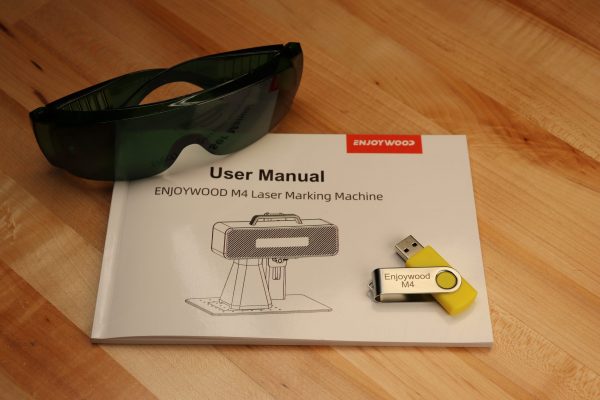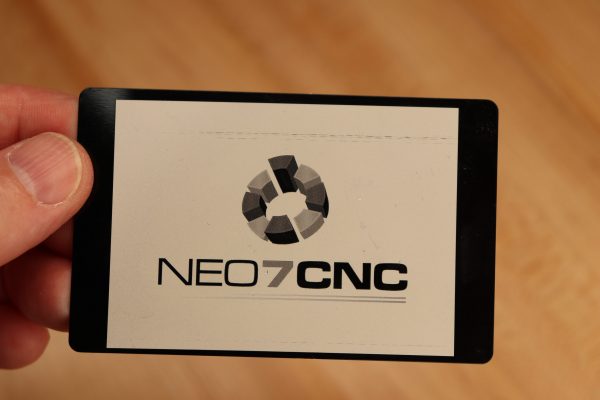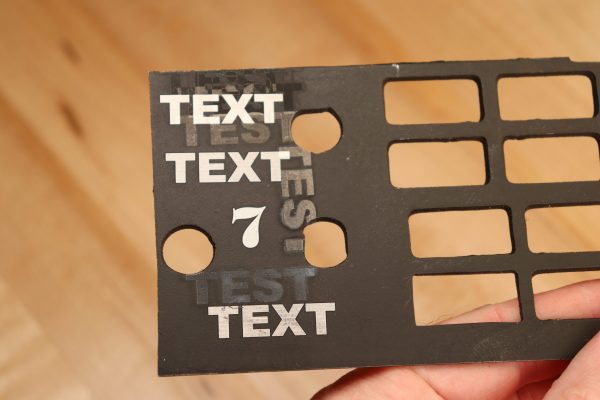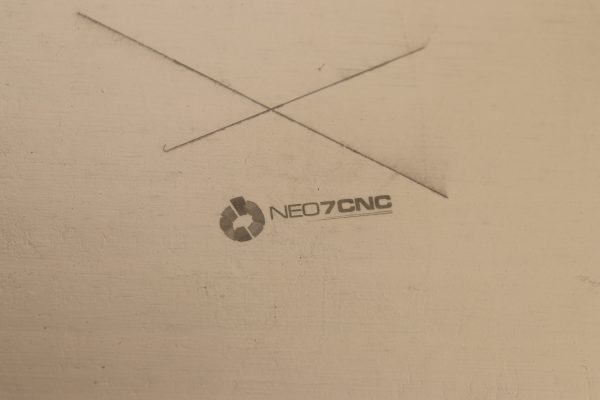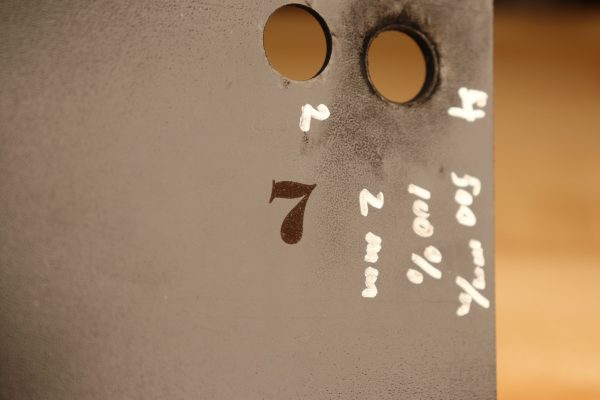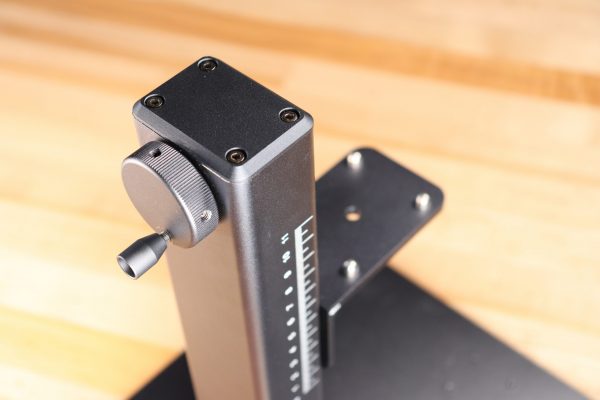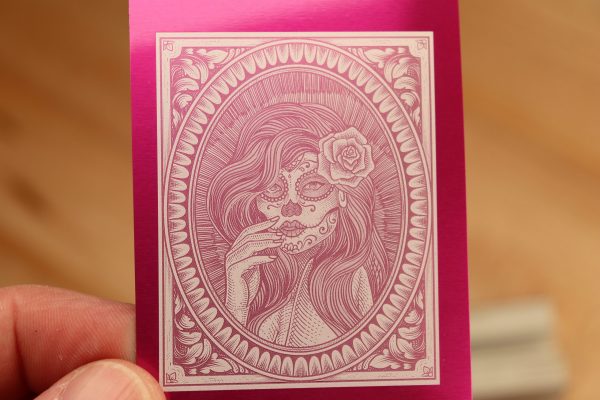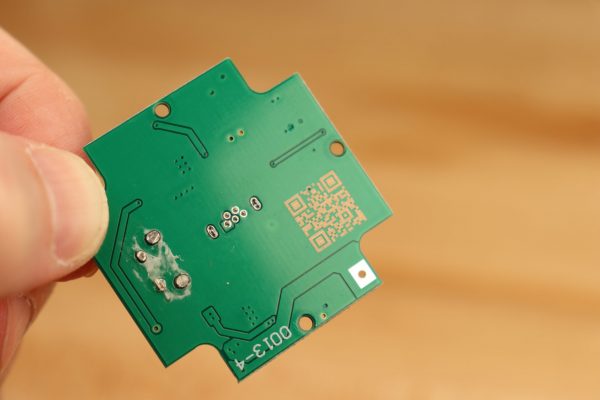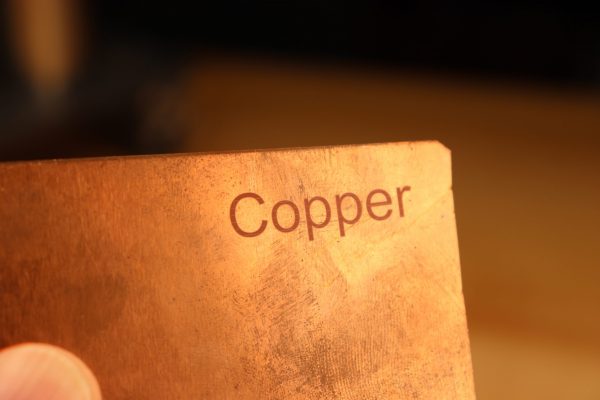Banggood recently asked me to review the Enjoywood M4 20w fiber laser engraver. I was excited to review it because fiber lasers are great for engraving metal. I get asked a lot about marking metals and this was a great opportunity to learn about the fiber lasers capability.
Packaging
Though the box was a little worse for wear the M4 appeared to be intact. We’ll later learn that there was an issue but I don’t believe it due to shipping damage.
Problem out of the box – was solved quickly (thankfully, but it shouldn’t have happened in the first place)
When I started to try and use the M4 there was an issue and the main laser wasn’t working. After contacting support, they asked me to look inside the laser head and see if any connections were loose. Once I opened the unit, it was obvious what the issue was. A main control cable was not attached to the galvo head. I reconnected it, closed up the unit and everything worked great from that point. This must have been missed in the factory which is unfortunate. At the price point of this unit, a problem like that should not possible. Hopefully they’ll improve the quality control. I’m very glad It was a relatively simple fix as the Enjoywood M4 proved to be a fast and fun machine to use.
Assembly
Assembly was very easy and straightforward. The vertical adjustable stand attaches to the base plate with 4 screws. The head unit then attaches to the stand with a single thumb type screw. That’s it!
Features of the Enjoywood M4 Fiber Laser Engraver
The Enjoywood M4 has many interesting features. The first of which is the 20w fiber laser power. This laser light is in the infrared light spectrum which is great for working with metals. Since this machine uses a galvo system to steer the laser beam, it’s also very fast at 1200mm/s. Most of the jobs I did with the M4 took less than 5 minutes. Some only took a few seconds. The M4 produces very high resolution results with it’s 0.001mm dot size. It’s advertised as 4K. There is a button on the side of the head unit that allows you to easily repeat jobs with the press of a button. Focusing this machine couldn’t be much easier. When the unit is powered one you will see 2 red laser beams projected under the head unit. All you have to do to focus is raise or lower the head until the 2 laser beams overlap. The unit also can show a outline or preview of the job. This makes setting the precise laser job placement very easy which is good considering this laser can mark very expensive things like gold. You don’t want to mess that up. The M4 is also advertised to allow you to use the included protective shield and use the laser in hand held mode. I think getting good results would be challenging as you’d have to ensure the unit doesn’t shift for the duration of the laser job.
Safety
The manual also covers the very important aspects of safety and they can’t be repeated enough. Though small, this is a laser that can cause serious damage. Read and follow all the safety warnings. Wear your protective glasses and keep shields in place when you can. As a basic rule, don’t look at the laser light at all, make sure what you’re engraving won’t give off toxic fumes (like PVC, ABS, Epoxies, etc.), Use only in an extremely well ventilated space and don’t stare at the beam. Safety is your responsibility.
Fume Extraction
I setup a basic fume extraction system with an 6″ inline fan, some 6″ ducting and a 6″ blast gate. I was pleased with how well it works. The fan pulls from the laser work area and vents to the outside. A open blast gate is used in another part of my shop to allow fresh air in from the outside (well away from the exhaust) so that the fan has the ability to pull freely.
Software
I typically use Lightburn to test the laser engravers but the Enjoywood M4 does not currently support it. Instead, the M4 uses a software called SeaCAD. SeaCAD looks like it could be a rebranded version of EXcad or bslCAD. The M4 manual does a good job of laying out the basic use of the software. It shows how to get started with text, images, vectors and more. The software is functional but it can be a little quirky. Lets say that you want to engrave an image. You follow the steps in the manual laying out the 5-7 settings that you have to change and the engraving works. Now you try a different image and all the setting reset and you have to re-enter the 5-7 changes again. There’s also a quick where some settings don’t take at all unless you hit enter while you’re in the settings input box. After a while, making the changes is automatic. I just think there should be a way to save new default settings. All in all it works. I just wish the user experience was as polished as using Lightburn.
Wish List
I’d like to see the Enjoywood M4 work with common laser engraver software like Lightburn.
Summary
The Enjoywood M4 was truly a fast and fun machine to use. It handled all the metal I threw at it. It also handled some plastics, EVA foam and coated (painted) wood with great results. The construction is very nice but the wire being disconnected in the head unit shouldn’t have happened in the first place. Hopefully my problem was an anomaly and quality control will be increased. Be sure to view the pictures below and watch the YouTube video if you haven’t already. As always links are below.
Enjoywood M4 Fiber laser engraver link:
Amazon link: https://amzn.to/3UKSetZ
Code:TANGER002
Start:11/14/22 8:00
End:11/22/22 23:59
Addition items and material used for laser engraver reviews:
4x4in cork coasters – https://amzn.to/3cCPnCn
Stainless steel tumbler – https://amzn.to/3gwJoO4
Stainless steel military style dog tags (qty 100) – https://amzn.to/3B7fVDY
Slate drink coaster set – https://amzn.to/3GQr3GF
Kydex 8×8 Sheet (x2) – https://amzn.to/35SAMzC
Wood 4 inch squares – https://amzn.to/33RUNBW
Wood 3 inch circles – https://amzn.to/3Ic1vnM
Kraft paper tags – https://amzn.to/3foiLK9
Painted aluminum business card blanks – https://amzn.to/3yj6q2E
Stainless steel business card blanks – https://amzn.to/3bAn0RL
Anodized aluminum blank dog tags – 10 pack – https://amzn.to/33h8HAg
To create you own fume extraction system
6″ inline blower – https://amzn.to/3ftxCmu
6″ duct kit – https://amzn.to/3eWjVh0
6″ flange – https://amzn.to/33UlbuG
6″ blast gate – https://amzn.to/3hyPNKs
Like my T-shirt? Find it and many more here – https://bit.ly/3HHEb25
Support the channel: – PayPal https://www.paypal.me/neo7cnc