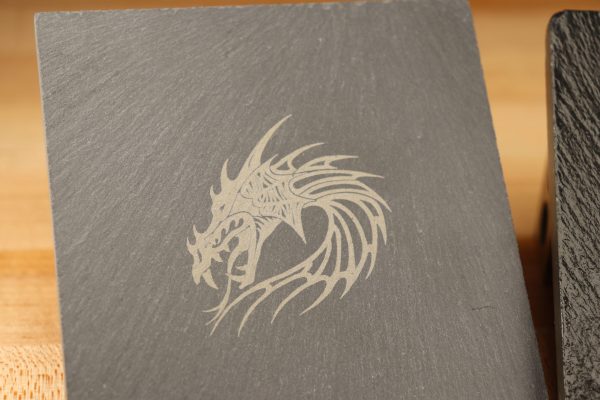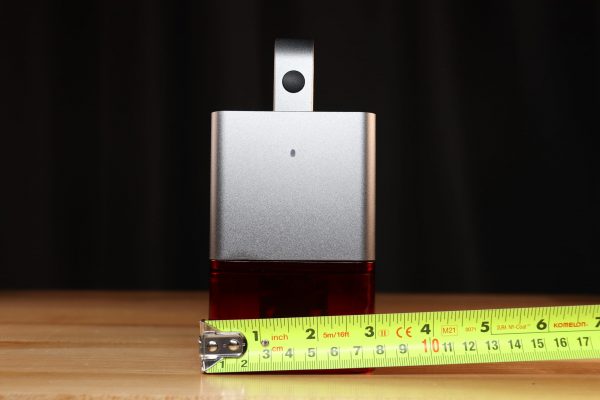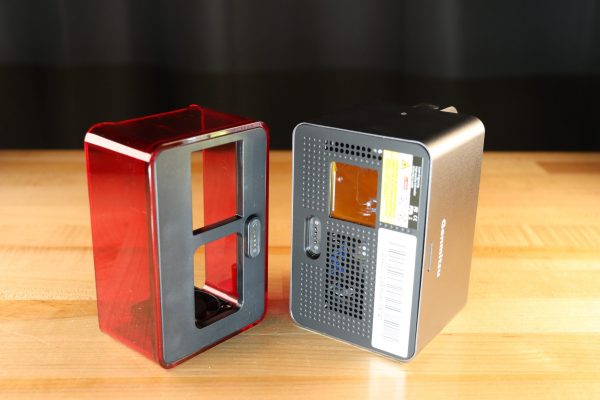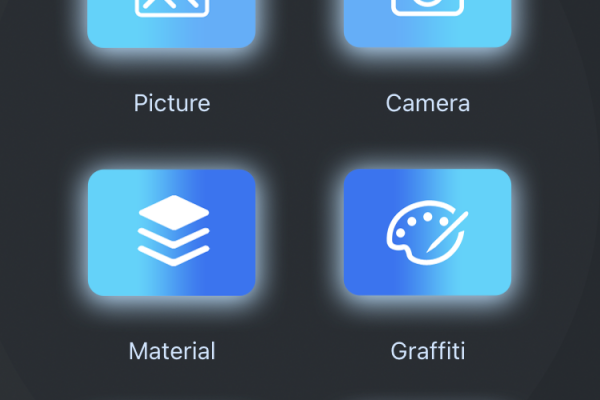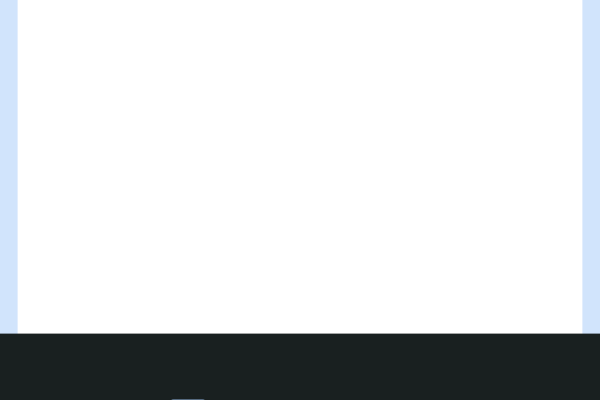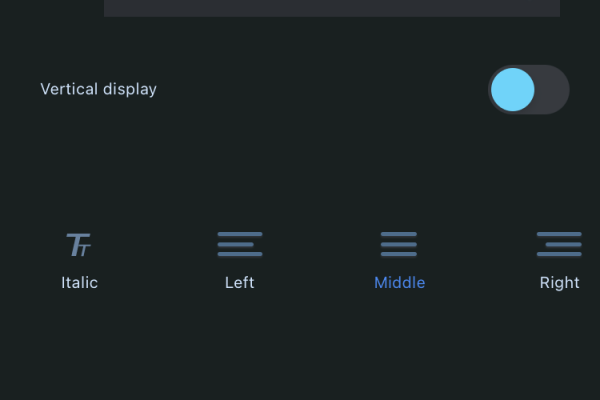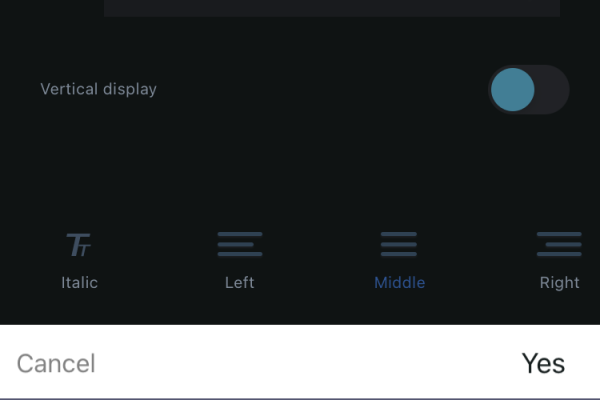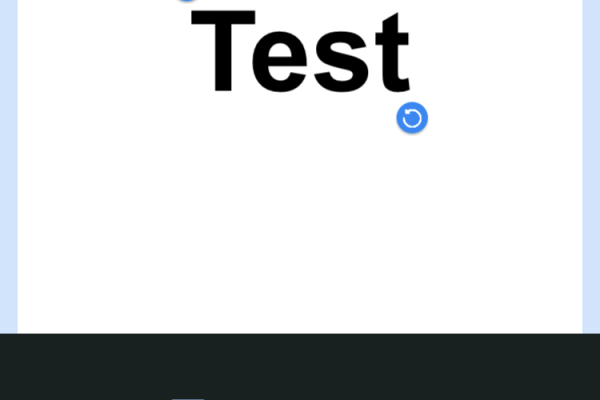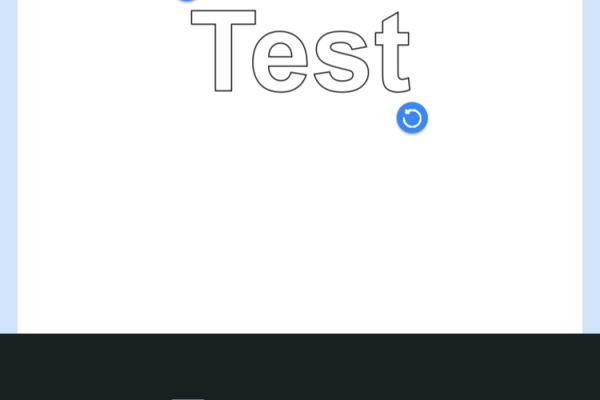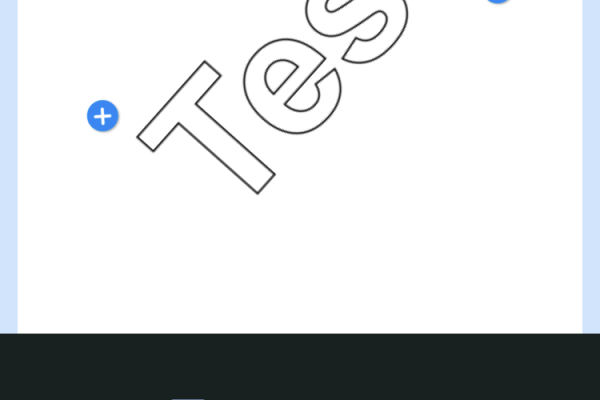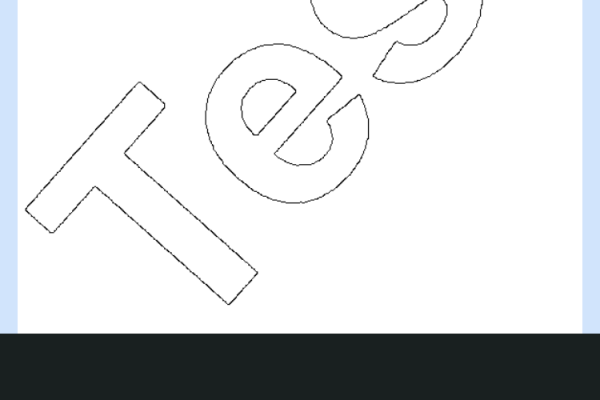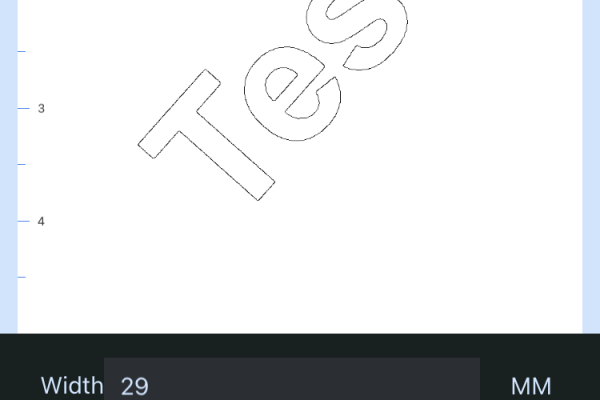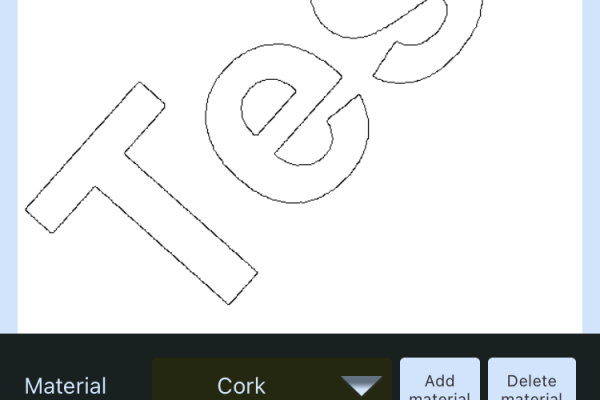SainSmart recently asked me to review the Genmitsu Jinsoku Z4 5w laser engraver. The smallness of the machine intrigued me so I wanted to see with this tiny machine could do.
Packaging
With such a small machine there was no damage to it or the packaging. Even with all the items that were included (power supply, USB cable, safety glasses, shroud with fan) with the Z4, the entire package only weighed 1.5 pounds.
Assembly
None. No assembly required 🙂
Features of the Genmitsu Jinsoku Z4 Laser Engraver
The Genmitsu Jinsoku Z4 has many great attributes. Firstly, it’s fast, combine that with the small work area (1.97×1.97in or 50x50mm) and that means you’ll have high productivity if that’s what you’re looking for. The Z4 is easy to use with the free software included. It works on MAC, PC and mobile. I used the Z4 with the PC and mobile software. I performed many of the same tests that I do with other machines, including marking and cutting wood, marking and cutting card stock, engraving anodized aluminum tags and engraving slate. The Z4 was able to cut 2.7mm plywood quickly though I think this is not a task that you should do with a machine of this type. Because the laser beam is directed from a single point, as the beam move out to the working limits of its range, the laser beam is contacting the target material at an angle. You can see this clearly in the wood circle cut test in the pictures below. The angled of the laser beam causes a taper on the material instead of a traditional perpendicular cut. This artifact will not be apparent on thinner materials like cardstock or paper. The Z4 left a beautiful mark on the slate and kraft paper tags I tested. It was also able to leave a detailed image in the anodized aluminum tag, it just wasn’t as bright as I have seen before. This may be a function of that particular tag though. Focusing the Z4 is as easy as sitting the machine down on what you want to engrave. I also believe that the small speed, size and weight of the Z4 lends it to be able to be hand held for marking as well.
Safety
The manual covers the very important aspects of safety and they can’t be repeated enough. Though small, this is a laser that can cause serious damage. Read and follow all the safety warnings. Wear your protective glasses and keep shields in place when you can. As a basic rule, don’t look at the laser light at all, make sure what you’re engraving won’t give off toxic fumes (like PVC, ABS, Epoxies, etc.), Use only in an extremely well ventilated space and don’t stare at the beam. Safety is your responsibility.
Fume Extraction
I setup a basic fume extraction system with a 6″ inline fan, some 6″ ducting and a 6″ blast gate. I was pleased with how well it works. The fan pulls from the laser work area and vents to the outside. A open blast gate is used in another part of my shop to allow fresh air in from the outside (well away from the exhaust) so that the fan has the ability to exhaust freely.
Software
I typically use Lightburn to test the laser engravers but the Z4 does not currently support it. Instead, I used both the PC and mobile (Bluetooth connected) version of their software. It’s not as feature rich as Lightburn but it does the job. In fact, one of the key points of this machine is its ease of use, especially for those who may just be getting into laser engravers.
Wish List
I’d like to see the Z4 work with common laser engraver software like Lightburn.
Summary
The Genmitsu Jinsoku Z4 is fast and fun machine to use. It did a great job on all the materials I tested. It was even able to cut 2.7mm thick plywood. The Z4 is very well made and you can feel the fit, finish and quality when you hole it. If you have small projects, limited space or you’re just getting into laser engravers, this could be the machine for you. Be sure to view the pictures below and watch the YouTube video if you haven’t already. As always links are below.
Genmitsu Jinsoku Z4 Laser Engraver Link: https://shrsl.com/3xvvf
Addition items and material used for laser engraver reviews:
Stainless cup set – https://amzn.to/3HDmj9B
Picture frames – https://amzn.to/3JLGViI
Aluminum red 80x40x1mm card – https://amzn.to/3HZ944u
Stainless steel military style dog tags (qty 100) – https://amzn.to/3B7fVDY
Slate drink coaster set – https://amzn.to/3GQr3GF
Kraft paper tags – https://amzn.to/3foiLK9
4x4in cork coasters – https://amzn.to/3cCPnCn
Stainless steel tumbler – https://amzn.to/3gwJoO4
Stainless steel military style dog tags (qty 100) – https://amzn.to/3B7fVDY
Slate drink coaster set – https://amzn.to/3GQr3GF
Kydex 8×8 Sheet (x2) – https://amzn.to/35SAMzC
Wood 4 inch squares – https://amzn.to/33RUNBW
Wood 3 inch circles – https://amzn.to/3Ic1vnM
Kraft paper tags – https://amzn.to/3foiLK9
Painted aluminum business card blanks – https://amzn.to/3yj6q2E
Stainless steel business card blanks – https://amzn.to/3bAn0RL
Anodized aluminum blank dog tags – 10 pack – https://amzn.to/33h8HAg
To create you own fume extraction system
6″ inline blower – https://amzn.to/3ftxCmu
6″ duct kit – https://amzn.to/3eWjVh0
6″ flange – https://amzn.to/33UlbuG
6″ blast gate – https://amzn.to/3hyPNKs
Like my T-shirt? Find it and many more here – https://bit.ly/3HHEb25
Support the channel: – PayPal https://www.paypal.me/neo7cnc