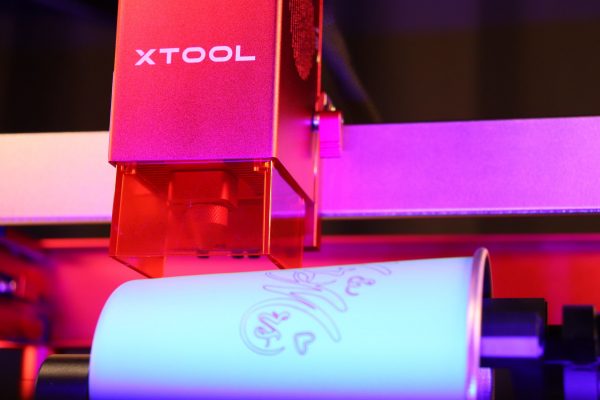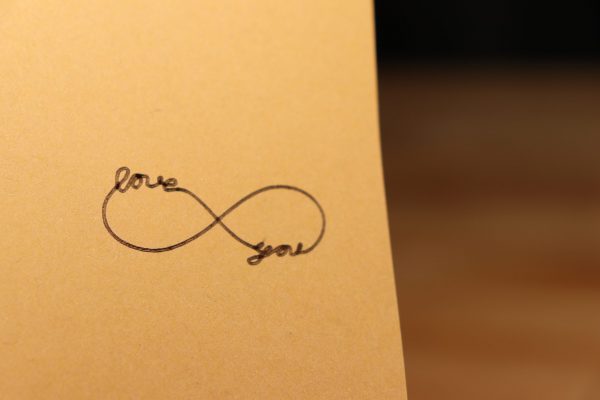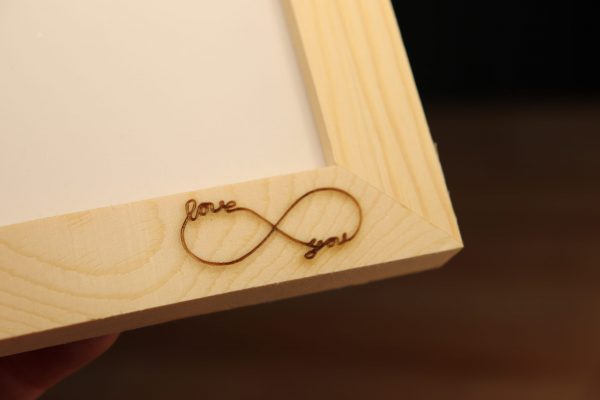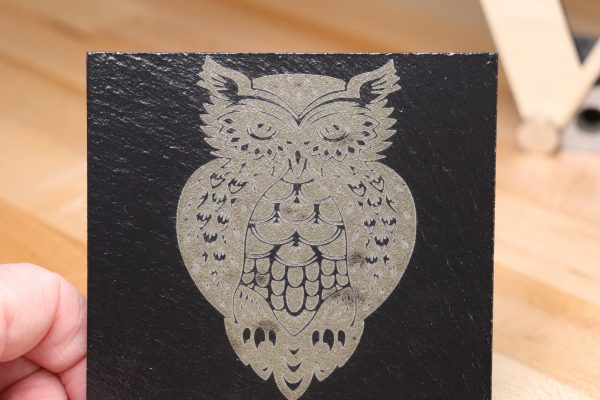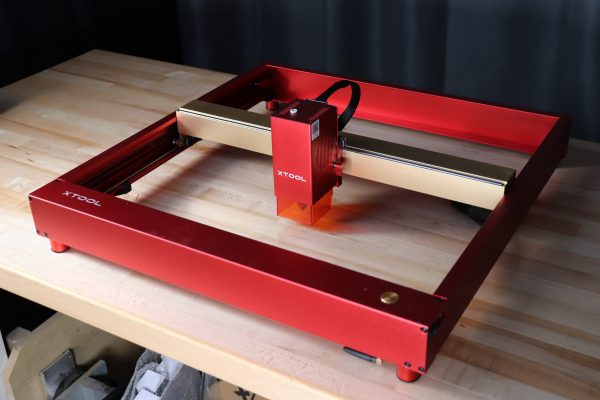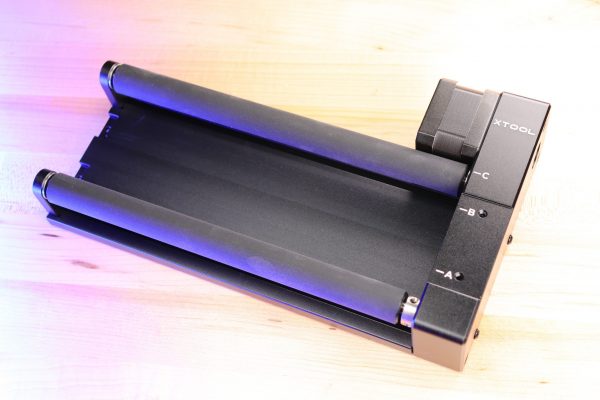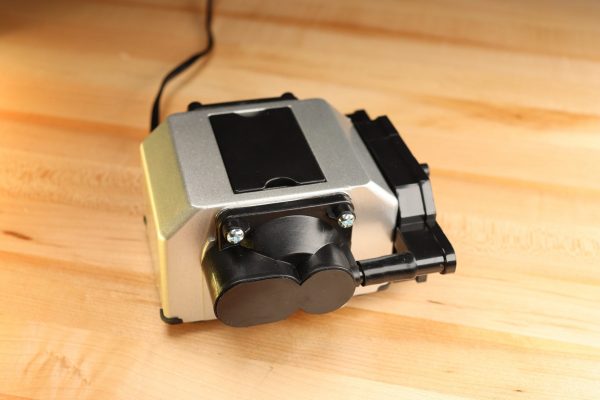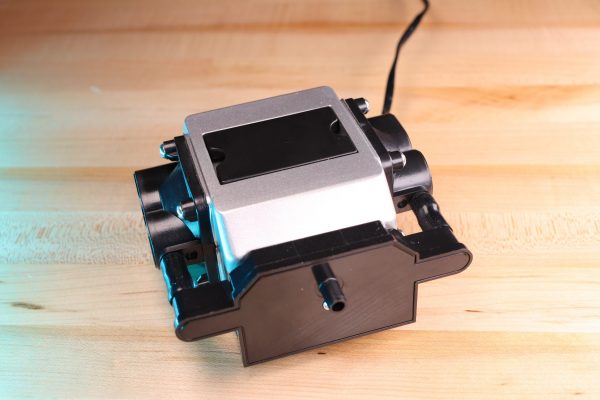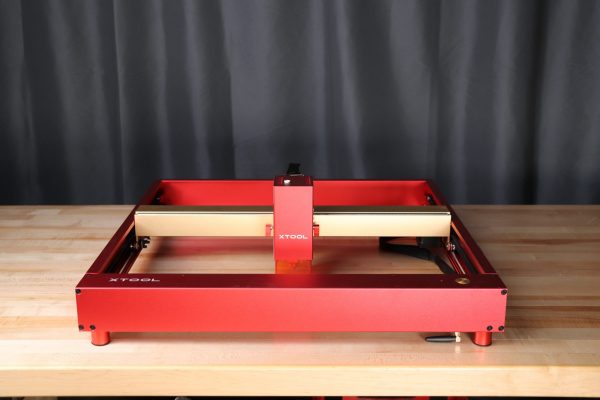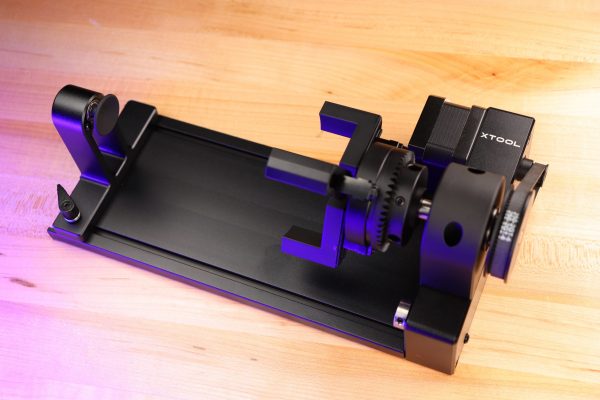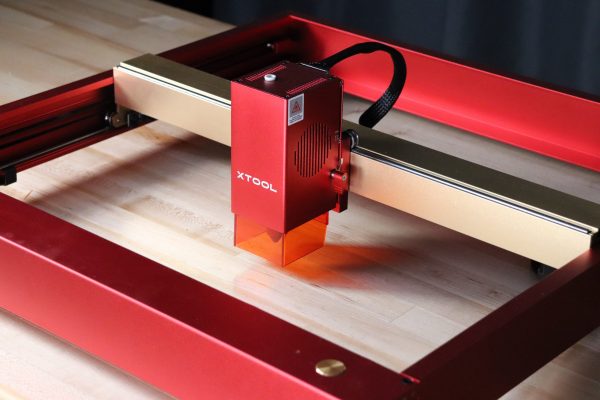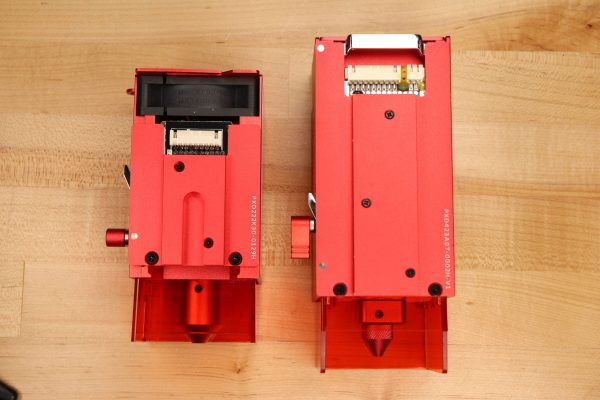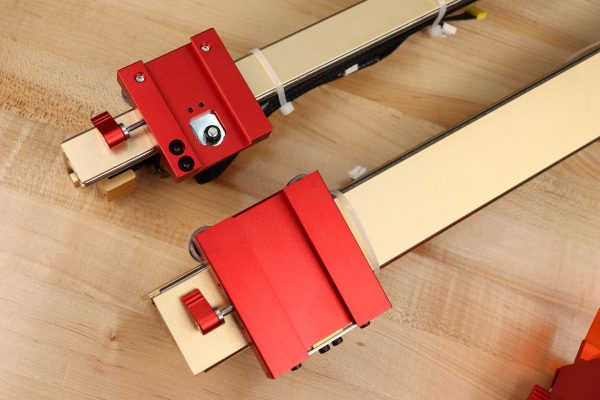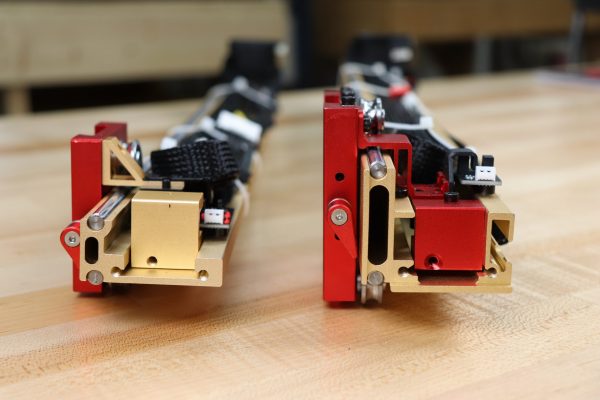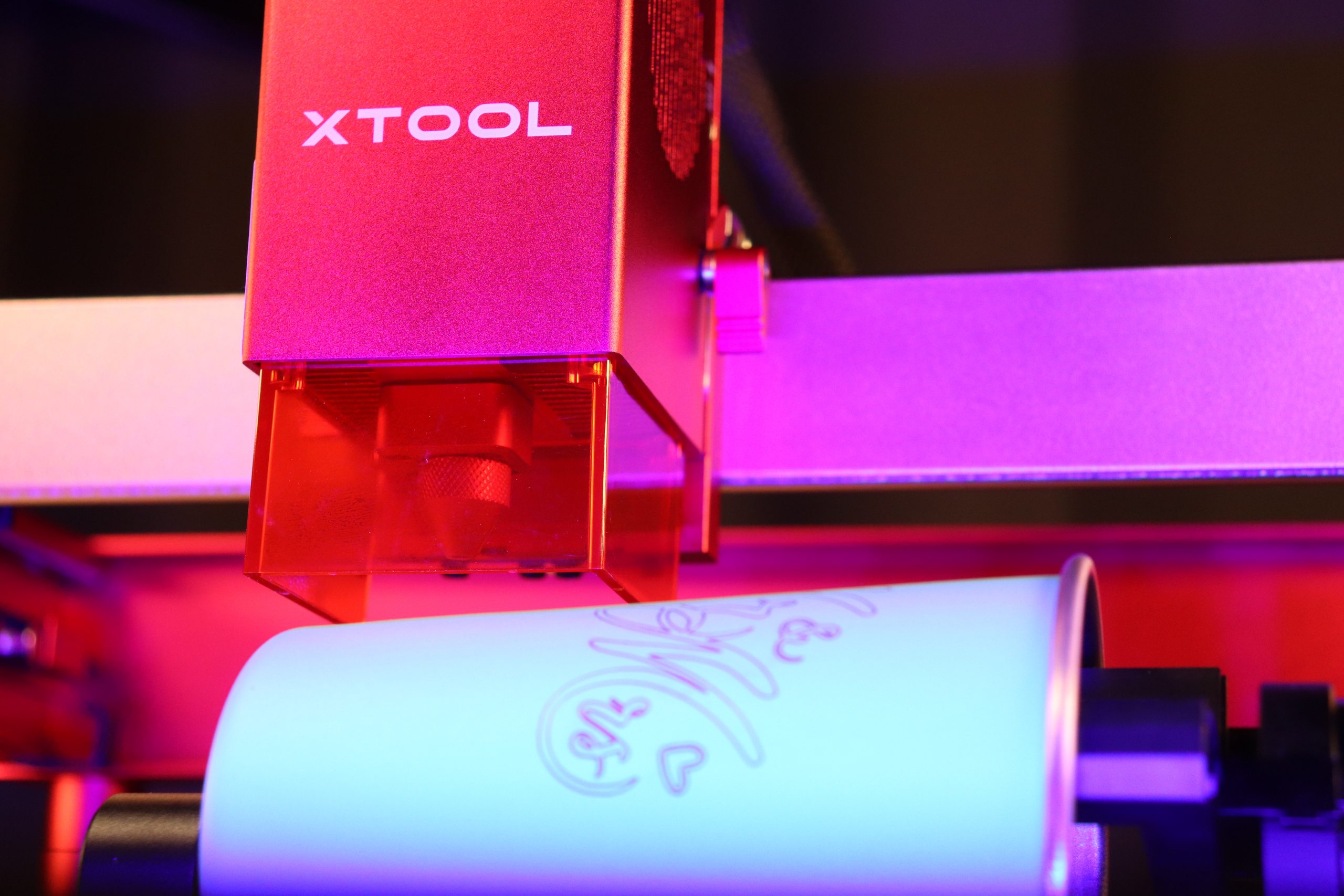
xTool recently released the 40w upgrade to the popular xTool D1 Pro 20W machine and I got to test it out. They also sent the RA2 rotary accessory for engraving round items like cups, rings, glasses and more.
Packaging
The units arrived extremely well packed and nothing was damaged. All the parts and accessories were tucked neatly into a foam cocoons and arrived in perfect condition.
Assembly
Assembly was a straightforward, with all the needed tools being included. The manual had all the instructions I needed to assemble without me having to look it up on the Internet which was nice. It took me about 25 minutes to assemble the unit. The way the xTool D1 Pro goes together it squares the frame by itself. The assembly guide is very easy to follow. The 40w upgrade kit includes the new 40w laser head, a stronger X axis, limit sensors with targets, power supply, and motherboard. All are easy to install and everything is clearly shown in the included upgrade guide.
Features of the xTool D1 Pro 40w
The xTool D1 Pro has many great features that make it stand out when compared to other laser engravers. The 40 watts of power, integrated focusing rod, laser crosshair alignment, limit sensors, WiFi connectivity, in-line air assist, leg extensions, RA2 rotary, material thickness compensation adjustment, it’s a long list to be sure. One feature I love is the laser cross-hair that allows you to line up where you want the laser to do its work. After realizing that the cross-hair is offset from the actual engraving laser and then further understanding that software compensates for that difference I quickly loved using it. In short, you put the cross-hairs on where you want the job to start and the machine will do the rest. The second feature I love is what I affectionately call the “focus kickstand” or “bottle opener” . Rather than having a focus card or rod to set the focus height, the xTool D1 Pro has a focusing rod built in to the laser head itself. It’s hinged and held in the up and down position with magnets. You just flip it down and slide the laser head down until the kickstand touches the material, then you lock the head at that height with the thumbscrew and flip the kickstand back up and you’re ready to go. Another feature of the machine construction is that it’s extremely accurate. They claim that it’s accurate to 0.02mm. I didn’t have a way to test that but I can tell you that it cuts a circle when you tell it to (and not an oval), you’ll need to watch the video to truly appreciate this. The xTool D1 Pro 40w has air assist which helps to get you better results when engraving and cutting. It allows the machine to engrave more consistently and cut deeper by keeping the smoke out of the way of the laser beam. The xTool D1 Pro also has WiFi capability as well. The D1 uses an compressed laser head that is made up of eight 5w lasers. The beams are combined to give you 40w total laser optical output.
Safety
The manual covers the very important aspects of safety and they can’t be repeated enough. Lasers can cause serious and permanent damage. Read and follow all the safety warnings. As a basic rule, don’t look at the laser light at all, make sure what you’re cutting won’t give off toxic fumes (like PVC, ABS, Epoxies, etc.), Use only in an extremely well ventilated space and don’t stare at the beam. Safety is your responsibility.
Fume Extraction
I setup a basic fume extraction system with a 6″ inline fan, some 6″ ducting and a 6″ blast gate. I created a simple enclosure with some 24×36 inch sheets of corrugated plastic. I was pleased with how well it works. The fan pulls from the enclosure and vents to the outside. the blast gate is used to allow fresh air in from the outside (well away from the exhaust) so that the fan has the ability to exhaust the fumes freely.
Software
I used Lightburn ($60 version) for these tests. It’s feature rich compared to LaserGRBL but both will work. I like Lightburn because I can create pretty much anything inside it. It’s great for cutting or on the fly creation as it allows you to draw, type, scale, etc right in the program. The xTool D1 has its own software that is more basic but great for someone just getting into this technology.
Summary
This machine is a beast! The ample laser prower give you lots of room to be creative and productive very quickly. The in-line air-assist makes makes getting better results easy. The clean lines, precision and quality make it feel refined and finished. The 40w xTool D1 Pro is currently (at the time of this posting) the most powerful LED based laser engraver on the market. I think the great results I had when testing the xTool D1 Pro 40w speak for themselves. Be sure to view the pictures below and watch the YouTube video if you haven’t already. As always links are below.
Main xTool site: http://bit.ly/3RBzvAk
Easter sale ends April 20th!!!
Site-wide Spring Sale – Save Up to $1380 and Get Free SVG Files! – https://bit.ly/3GzH2ey
xTool P2: As low as 0% APR,$233/mo | affirm Newly-Released – Versatile and Smart Desktop 55W CO2 Laser Cutter: http://bit.ly/3o4ljFt
xTool D1 Pro Cash-in Machine for Side-hustle: http://bit.ly/3jxCduh
xTool M1 Perfect Enclosed Machine for Side Hustle: https://bit.ly/3wZJC8K
D1 Pro 20W Premium Gifting Kit: https://bit.ly/40CgAcF
M1 10W Household Gifting Kit: https://bit.ly/3DJxHPV
SMB Ideas with Your xTool: http://bit.ly/3lleFcE
Gift Ideas with Your xTool: http://bit.ly/3YyvvTl
40W Laser Upgrade Kit: http://bit.ly/3Y9OT9s
xTool D1 Pro 20w machine: http://bit.ly/3jAYYNP
xTool D1 Pro 20w machine with RA2 Rotary and Risers: http://bit.ly/40AjOO4
xTool D1 Pro 20w machine with RA2 Rotary, Risers and Air Assist: http://bit.ly/3jyoqUd
Download the Neo7CNC Squareness Test LightBurn File HERE
Additional items and materials used for laser engraver reviews:
Stainless cup set – https://amzn.to/3HDmj9B
Picture frames – https://amzn.to/3JLGViI
Aluminum red 80x40x1mm card – https://amzn.to/3HZ944u
Stainless steel military style dog tags (qty 100) – https://amzn.to/3B7fVDY
Slate drink coaster set – https://amzn.to/3GQr3GF
Wood 4 inch squares – https://amzn.to/33RUNBW
Kraft paper tags – https://amzn.to/3foiLK9
4x4in cork coasters – https://amzn.to/3cCPnCn
Stainless steel lowball – https://amzn.to/3gwJoO4
Kydex 8×8 Sheet (x4) – https://amzn.to/3X8xPPW
Wood 3 inch circles – https://amzn.to/3Ic1vnM
Painted aluminum business card blanks – https://amzn.to/3yj6q2E
Stainless steel business card blanks – https://amzn.to/3bAn0RL
Anodized aluminum blank dog tags – 10 pack – https://amzn.to/33h8HAg
To create your own fume extraction system
6″ inline blower – https://amzn.to/3ftxCmu
6″ duct kit – https://amzn.to/3eWjVh0
6″ flange – https://amzn.to/33UlbuG
6″ blast gate – https://amzn.to/3hyPNKs
Like my T-shirt? Find it and many more here – https://bit.ly/3HHEb25
Support the channel: – PayPal https://www.paypal.me/neo7cnc